The Google Play Store is essential to get the most out of the potential on your Android phone. Almost all the apps or games we need come from this virtual store. If you love to try many applications, your phone must be full of various applications. Some of these applications may no longer be needed, either because of your phone's limited memory, or because they cause your phone's battery to drain quickly, in addition to consuming a lot of data. Another reason may be that some of these applications carry malware that could threaten the safety of your personal data. If you are looking for a way to free up space on your phone to install other apps and games that you need, then you will need to uninstall the apps on your phone. This step might seem a bit cumbersome because you need to manually uninstall the apps one by one. The thing that many people do not know is that Google provides through its official Play Store an important option that will help you in this case.
First, make sure that you update the Google Play Store to the latest supported version of your phone. Then go to the control window and click on the “Manage apps & device” option
In the Manage section, you will find all the applications installed on your phone, including the default applications integrated with the phone
Now it is enough to choose the applications that you want to remove by selecting the option in front of each application from the list, then pressing the basket icon at the top right of the interface to delete it completely with one click.

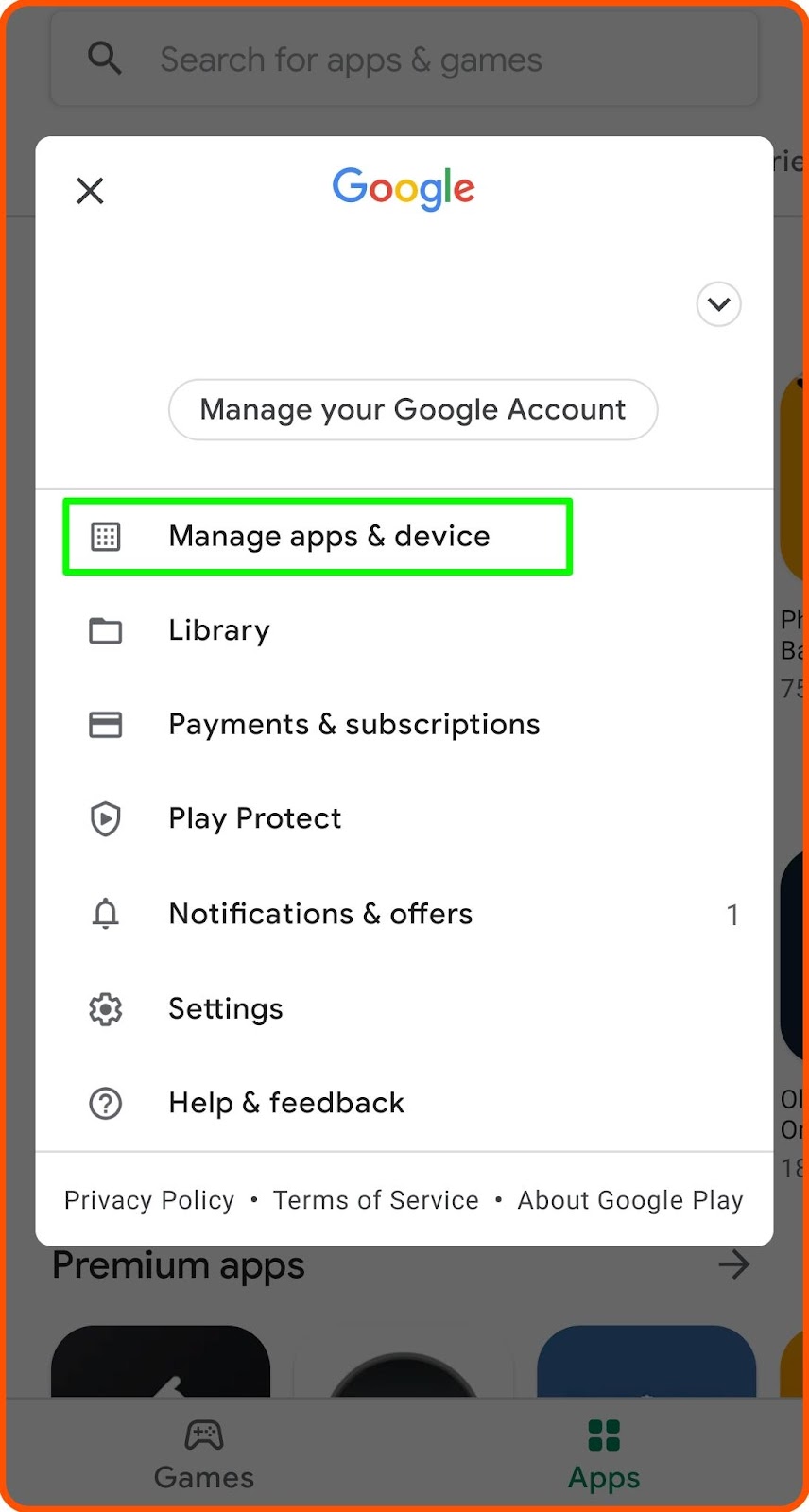


تعليقات
إرسال تعليق